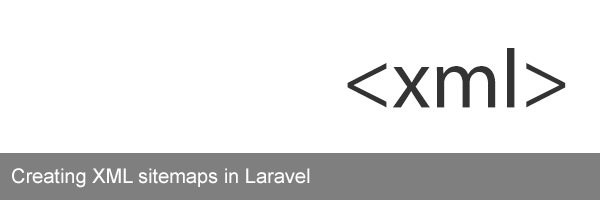Published on October 23, 2014 | Posted in Laravel
Creating XML sitemaps in Laravel
In a world where Penguin and Panda can cripple your organic traffic to your site. Certain things never change adding an XML sitemap is one of the core things I always add to my websites and registering google webmaster tools.
I’m going to be using a great package called laravel-sitemap by RoumenDamianoff which generates the sitemap for the website.
Before I start showing how to use the package. I will briefly show you what goes in an xml sitemap. What goes in each of the sitemap sections.
<url>
<loc>http://www.duaneblake.co.uk/</loc>
<lastmod>2014-10-09T07:00:50+00:00</lastmod>
<changefreq>weekly</changefreq>
<priority>1</priority>
</url>| Tag | Description |
|---|---|
| <url> | This is where the information for the url is stated |
| <loc> | The url for the page |
| <lastmod> | This is the last modified date of when the page was last changed |
| This is the frequency of the page changes –
always. Use for pages that change every time they are accessed. |
|
| <priority> | This is the priority of how Google views the page |
As with most things with Google this isn’t the bullet proof guide to get the pages indexed but its more of a gentle nudge to tell google where to look.
I now describe the process of integrating the laravel-sitemap into your application
-
Add the package into your composer file.
"require": { "laravel/framework": "4.2.*", "roumen/sitemap": "dev-master" },Then run a composer update from command line
- Now add in the provider into your app/config.
'Roumen\Sitemap\SitemapServiceProvider', - Now create a controller called sitemapController or place it in an existing controller
- Add the sitemap into the routes file
Route::get('/sitemap', 'siteMapController@sitemap'); - Create a function called sitemap, The example below is from my site Motivational Monday the site does a motivational quote every Monday.
public function sitemap() { // This creates the sitemap $sitemap = App::make("sitemap"); // I Use Carbon to create a date which says the next Monday $lastMonday = new Carbon('last monday'); //Sets the sitemap to last monday as my site is always updated on Monday $sitemap->add(URL::to('/'), $lastMonday, 1, 'weekly'); $sitemap->add(URL::to('all'), $lastMonday, '0.8', 'weekly'); // This fetches all the current quotes which are live on the site and assign it to the $quotes $quotes = Quote::liveQuotes()->get(); // I add the url to the site, I set the published date so when the URL last got updated, I set the priority as 0.4 and then tell the sitemap that the site get updated yearly. foreach ($quotes as $quote) { $sitemap->add(route('quotes.single', $quote->id), $quote->published_date, '0.4', 'yearly'); } return $sitemap->render('xml');
The sitemap now been generated on the following url /sitemap