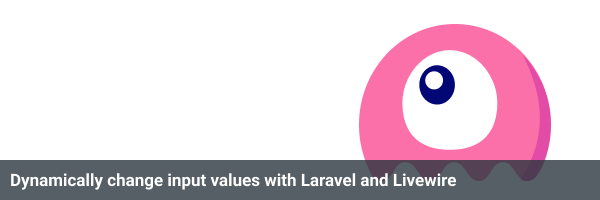How to Add a Custom Font to Your Laravel Project
There may be occasions when you have to use a custom font, such as a brand font, in your Laravel Project. I’m going to go through the steps for adding a custom font to your project.
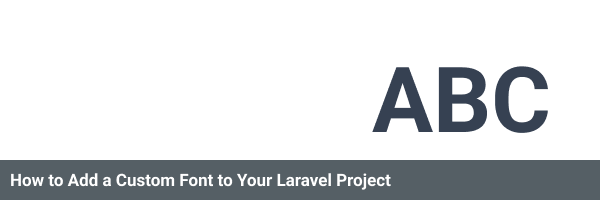
Read this article about How to Add a Custom Font to Your Laravel Project→